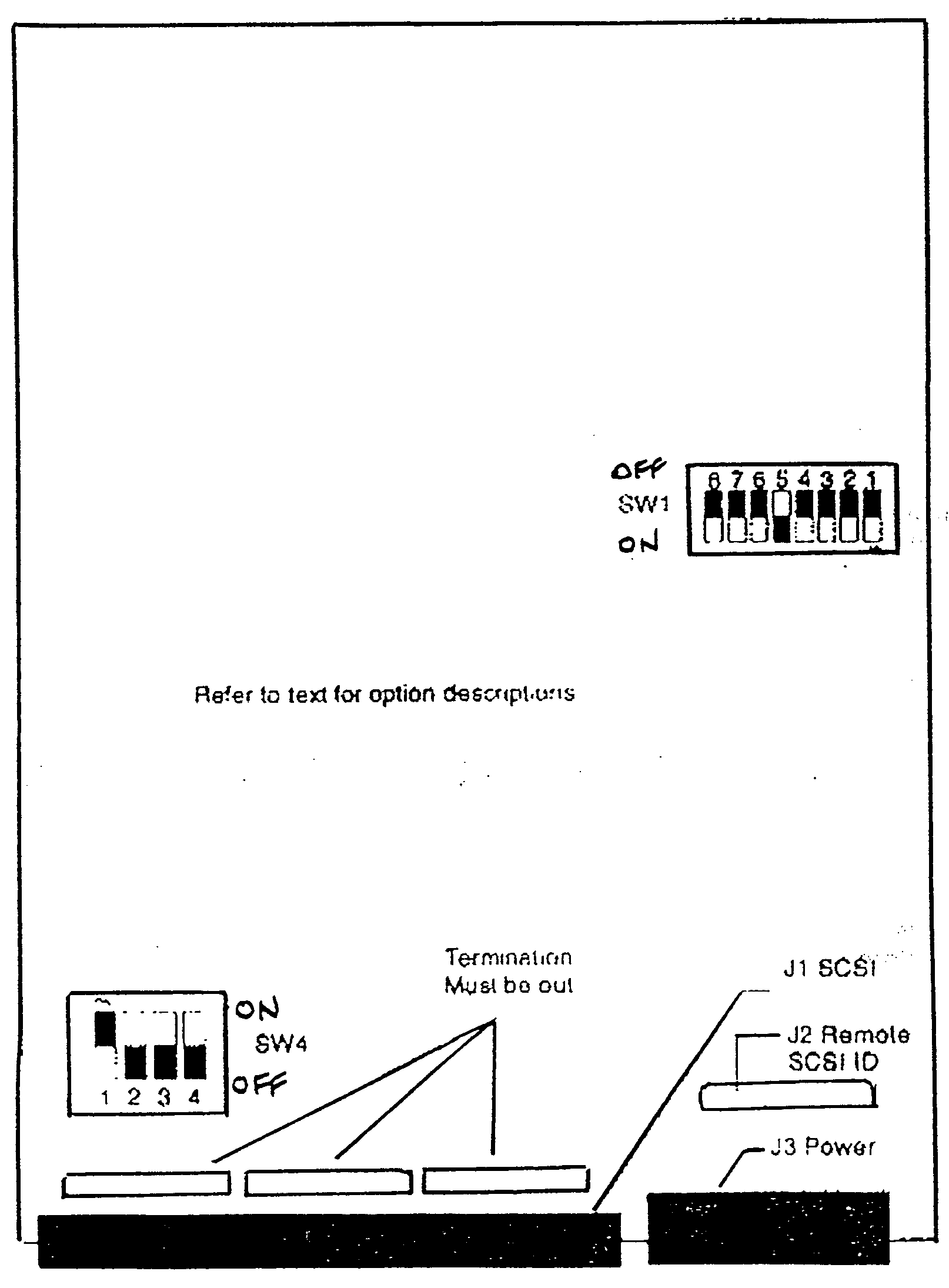FECO DAT # 2
 |
FECO: |
DAT # 2 |
| MODIFICATION No: |
DAT 2 |
| PRODUCT: |
ALL 3000 SYSTEMS SUPPORTING 4MM DAT TAPES |
| SUB-ASSEMBLY |
Wangtek 6130HS 1.3GB 4MM DAT TAPE UNITS
Wangtek 3200 2.0GB 4MM DAT TAPE UNITS
|
| ESTIMATED MAN HOURS |
N/A |
| CLASS OF CHANGE: |
MANDATORY BY PRODUCTION PRIOR TO SHIPPING.
MANDATORY BY THE WORKSHOP DURING REWORK. MANDATORY BY FIELD SERVICE
IF TAPES ARE TO BE CASCADED OR OPERATED IN THE COMPRESSED MODE. |
This is a two part feco and must be read as
such. Part one refers to the Wangtek 6130hs 1.3GB 4mm
tape unit, and part two refers to the Wangtek
3200 2.0GB 4mm tape unit.
Part one
1. Reason for change:
Wangtek 6130hs 1.3GB 4mm dat tapes will only
cascade or operated in the compressed mode providing
that;
A) they have rev 18 firmware installed
B) the system has Unix 2.03.01 installed
C) the script in para 4 has to be entered
2. Change
2.1 the firmware revision level may be determined in two ways:
A) physical inspection
B) interrogation of the system
2.2 physical inspection - esd precautions apply.
Remove the base plate and access the
component side of the pcb. Holding the front of the unit towards
you, the firmware is located in the top right
hand corner, to the right and below the 7 way dip switch.
Revision 18 firmware has on it
"4e18".
(tech serv ref 13/6/1)
2.3 interrogation of the system
In sysadm
Selectmachine
Selectconfiguration
Selectsummary
A warning will probably be displayed stating
that it may take a while.
Press F3 to continue.
Scroll through the displays until the
information displayed is for the required Wangtek dat 6130hs 4mm
tape device.
For revision 18 firmware:
"firmware revision level" displays
the following - 4e18.
Note:the above procedure can be used to
display information on other devices fitted.
3. Action
If the unit does not have rev 18 firmware
installed, contact the service centre manager, for the rev 18
firmware; and then install it.
4. Script entering
4.1 Log into root
4.2 at the hash # prompt enter:
Vi hidensity
4.3 press the "esc" key then the "i" key.
4.4 enter:
Hwdcset -d /dev/rmt/xxxxxxxx -s on
Where /dev/rmt/xxxxxxxx is the device path.
4.5 press the "esc" key then "shift/;" and at the : prompt enter:
Wq
4.6 to execute, at the # prompt in root enter:
/hidensity
5. Testing
Test for normal function.
6. Recording action
Ensure that a modification label is affixed
to the rear of the 4mm drive. Strike through but do not
obliterate 2.
Complete all other relevant documentation.
Part two
7. Reason for change
For the Wangtek 3200 2.0GB 4mm dat tape unit
to work in the dds (digital data storage) mode:
A)the dip switches must be set for disabling
hardware compression and enabling software compression.
B)the system has Unix 2.03.01 installed.
C)the script in para 9 has to be entered.
Refer also to feco 3000# 35 for information
on 4mm dat drives.
8. Change
8.1 set the dip switches as follows:
Sw4
8 7 6 5 4 3 2 1
Off off off on on on off off
Sw4
1, 2, 3 and 4 show scsi id
On
4 3 2 scsi id
Off off off 0
Off off on 1
Off on off 2
Off on on 3
On off off 4
On off on 5
On on off 6
On on on 7
9.1 log into root
9.2 at the hash # prompt enter:
Vi hidensity
9.3 press the "esc" key then the "i" key.
9.4 enter:
Hwdcset -d /dev/rmt/xxxxxxxx -s on
Where /dev/rmt/xxxxxxxx is the device path.
9.5 press the "esc" key then "shift/;" and at the : prompt enter:
Wq
9.6 to execute, at the # prompt in root enter:
/hidensity
10. testing
Test for normal function.
11. recording action
No specific recording action. Complete all
relevant documentation.
P.t.o
12. layout of wangdat 3200 2.0GB 4mm dat tape unit
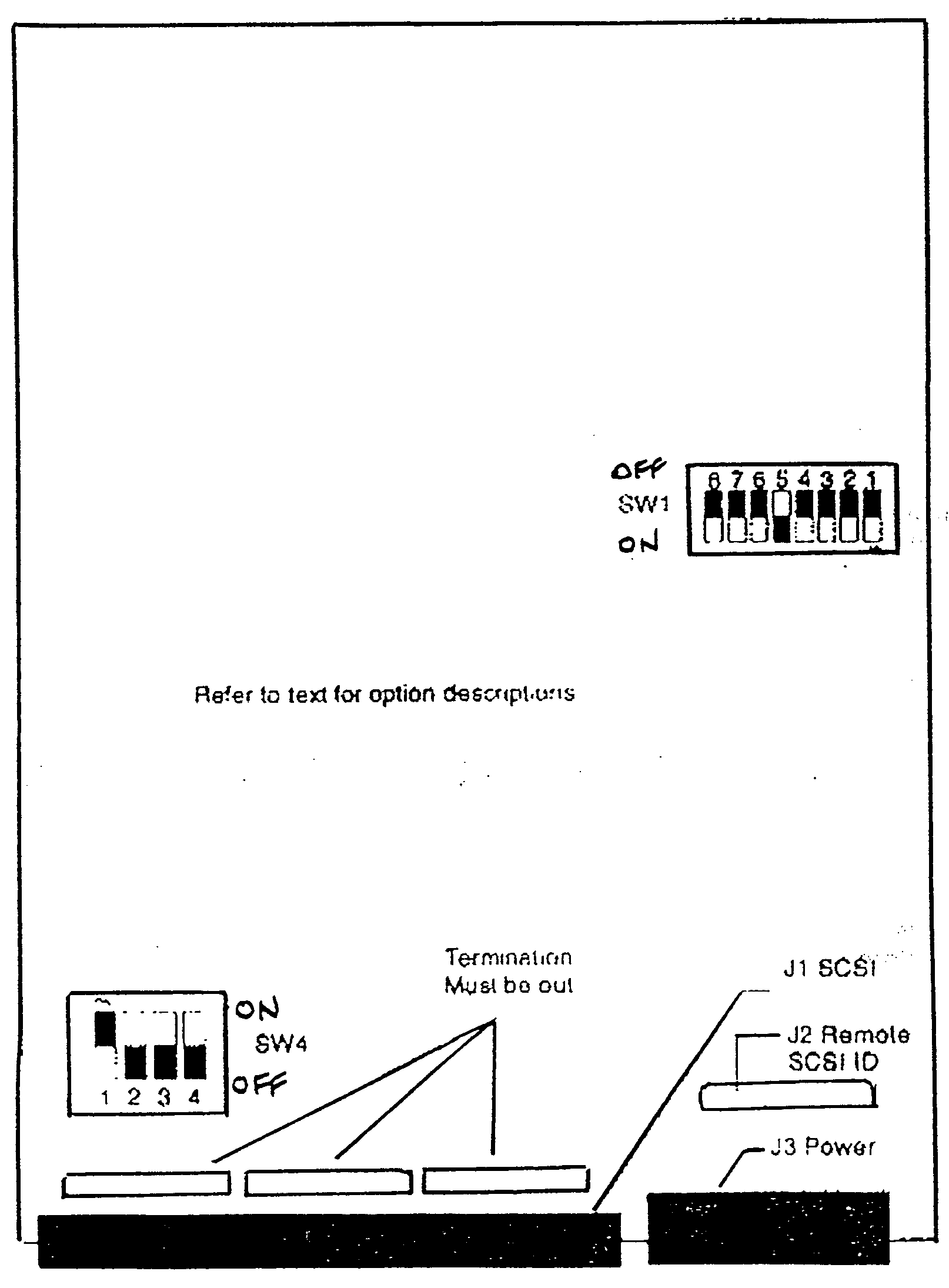
Return to Index