 |
FECO: | COMMS # 30 |
| MODIFICATION No: | N/A | |
| PRODUCT: | RACAL MAXAM V+ MODEM | |
| SUB-ASSEMBLY | N/A | |
| ESTIMATED MAN HOURS | N/A | |
| CLASS OF CHANGE: | INFORMATIONAL |
FECO COMMS # 30
 |
FECO: | COMMS # 30 |
| MODIFICATION No: | N/A | |
| PRODUCT: | RACAL MAXAM V+ MODEM | |
| SUB-ASSEMBLY | N/A | |
| ESTIMATED MAN HOURS | N/A | |
| CLASS OF CHANGE: | INFORMATIONAL |
Reason for change:
1. The maxam iv, v+ and vii range of modems from racal-milgo are used as diagnostic
support, or 2 wire leased
line modems.
2. The modems have external power supplies and these are not compatable with other maxam modems.
3. The mec descriptions are:-
Rac-maxam iv-modem
Rac-maxam ivc-modem card
Rac-maxam v+-modem
Rac-maxam v11+-modem
4. The maxam v+ is shown below.
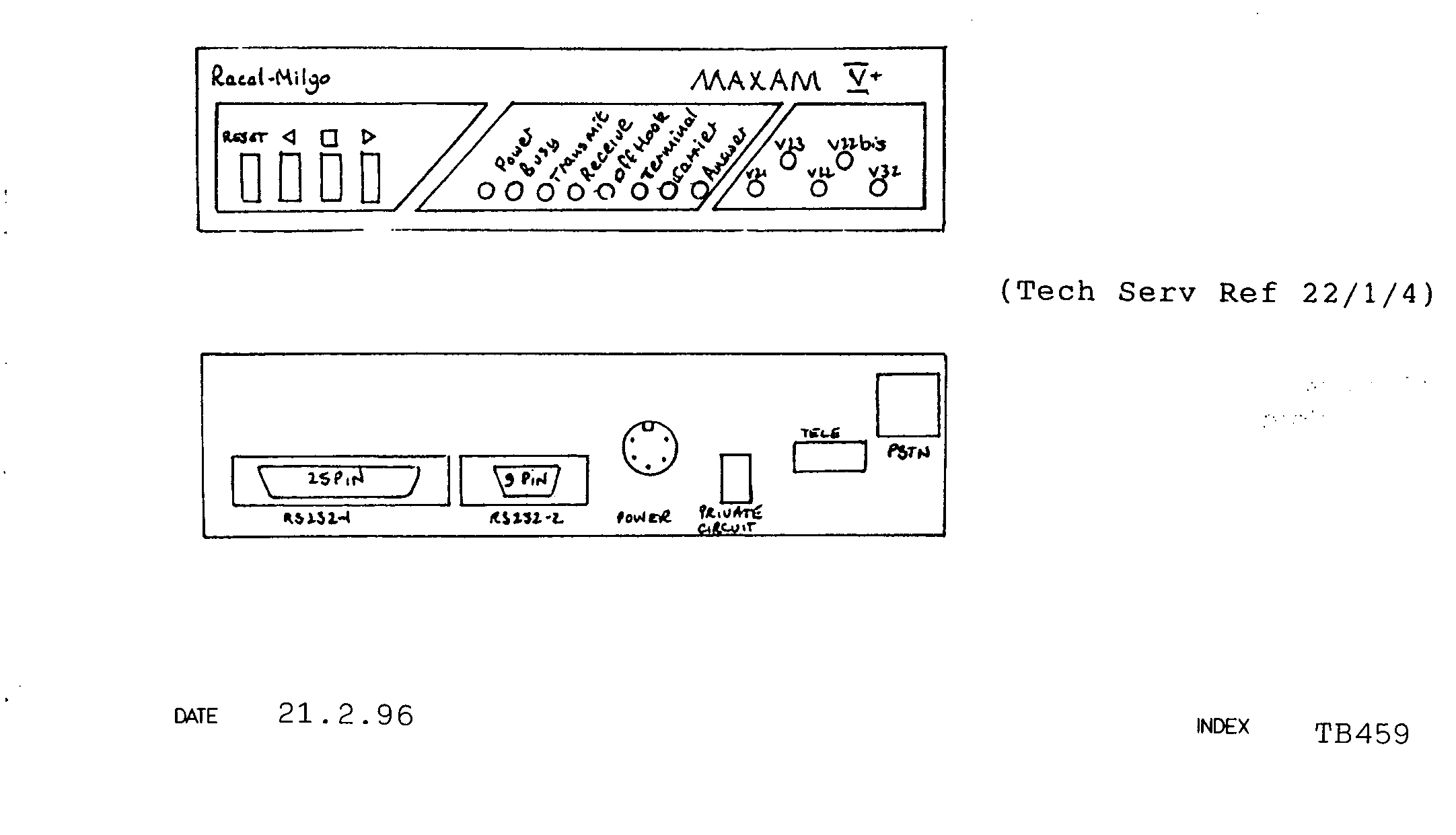
(tech serv ref 22/1/4)
5. Specification
The modem is beige in colour
Size 18.5 x 26.5 x 5mm
7.5 x 10.5 x 2 inches
6. External switches & indicators
7. Internal jumpers
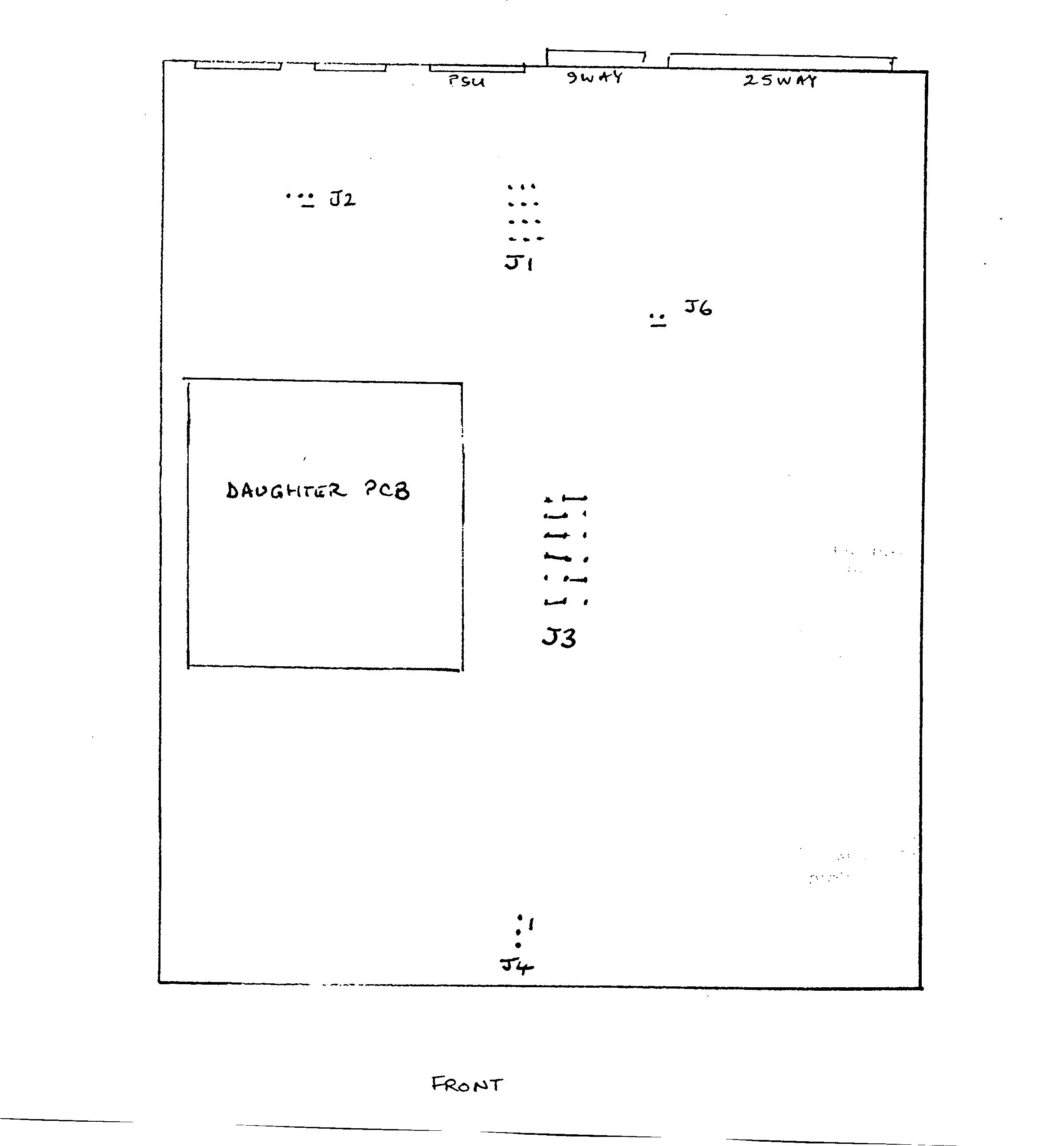
8. Configuration dial up.
8.1 connect a vdu to the rs232 port
Enter at - response ok or other initial option listed below.
8.2 initial options
Enter ati0 to display product ident code
Enter ati1 to display eprom checksum
Enter ati2 to display model number, firmware revision and other information.
Enter at\v to display active and stored configuration.
8.3 before changing any configuration enter at\v and note active profile.
8.4 dial up standard configuration
Enter at&f to default
Enter at&k5so=1s31=0&w
Where &k5 enables xon/xoff
So=1 autoanswer enabled
S31=0 auto detect speed default
&w saves settings
8.5 dial up option configuration
Ats31=4 forces speed to 9600 bps
Ats31=6 forces speed to 2400 bps
At\b1 dial back enabled
At\b0 dial back disabled default
At\bs set up dial back numbers below
0 = setup maxam 4
1 = bmla 778714 0737778714
2 = bmlb 778713 0737778713
3 = bmlc 773611 0737773611
4 = bmld 49416 060649416
Atl1 speaker volume low
Atl2 speaker volume medium default
Atl3 speaker volume high
Atm0 disables speaker
Atm1 speaker on from start of dialling to connection default
Atq1 quite mode enabled maxam 4 only (dropping line when connected)
Atq0 quite mode disabled default
At&w&w1 write back and save settings to user profile 1
9. Configuration 2 wire leased line
9.1 enter at\v to display and note present settings.
9.2 enter at&f to default
9.3 enter ats0=1&l1f5&e5\c5q1&w
Where
So=1 auto answer to one second
&l1 2 wire leased line operation
F5 set line speed with rate negotiation (v22bis-2400)
&e5 enable error control mode(v42/v42bis mnp4/5 in auto reliable mode)
\c5 enable data compression
Q1 result codes disabled.
9.4 for maxam v only
Set above f5 to f9
(v32bis fallback 12000)
10.rs232 connections
Rs232-1rs232-2
2 txd 1 dcd
3 rxd 2 txd
4 rts 3 rxd
5 cts 4 dtr
6 dsr 5 gnd
7 gnd 6 dsr
8 dcd 7 rts
15 tx clk 8 cts
17 rx clk 9 ri
20 dtr
22 ri
24 ext clk