 |
FECO: | TP # 9 |
| MODIFICATION NO: | N/A | |
| PRODUCT: | TRAVAN TAPE DECKS | |
| SUB-ASSEMBLY: | N/A | |
| ESTIMATED MAN HOURS: | N/A | |
| CLASS OF CHANGE: | INFORMATIONAL | |
| REASON FOR CHANGE: | INTRODUCTION OF TRAVAN TAPE DECKS |
FECO TP # 9
 |
FECO: | TP # 9 |
| MODIFICATION NO: | N/A | |
| PRODUCT: | TRAVAN TAPE DECKS | |
| SUB-ASSEMBLY: | N/A | |
| ESTIMATED MAN HOURS: | N/A | |
| CLASS OF CHANGE: | INFORMATIONAL | |
| REASON FOR CHANGE: | INTRODUCTION OF TRAVAN TAPE DECKS |
INTRODUCTION
_____________________________________________
A A A
C B B B
A C C C
B T D END OF SET D D E
A E E E
O L F START OF SET F F O
O G G G
T G H H H T
U I I I
E J J J
K K K
_____________________________________________
END TRACK MARKERS END TRACK MARKERS
10. TYPES OF TAPE UNITS
There are at present three different types of Travan Tape Units.
MEC Identity |
Manufacturers Identity |
NCR 3-TRAVAN (4GB)(IDE) |
Seagate CTT8000-1A |
CTT8000R-A |
|
NCR 3-TRAVAN (4GB)(SCSI) |
Seagate CT8000RS |
CTT8000R-S |
|
NCR 3-TRAVAN (8GB)(SCSI)(F) |
Teamar TS420C |
(Wangtek) |
|
There are three different types of Travan tapes used:-
SONY QTR4 |
3M IMATION TR-4 |
3M IMATION TRAVAN 8GB |
They should be used as follows:-
SONY |
TR4 |
TRAV8 |
|
NCR 3-TRAVAN (4GB)(IDE) |
YES |
YES |
YES |
NCR 3-TRAVAN (4GB)(SCSI) |
NO |
YES |
YES |
NCR 3-TRAVAN (8GB)(SCSI)(F) |
NO |
YES |
YES |
12. USING TRAVAN TAPE DRIVES ON NCR SYSTEMS RUNNING UNIX SVR4
03.02
NOTE.
The Seagate CTT8000 returns the id string Conner CTT8000 and the Tecmar TS420C appears as a Wangtek TS420C. They respectively refer to the same model of tape drive. Conner is now part of Seagate and Wangtek part of Tecmar.
12. 1. INTRODUCTION.
Two types of Travan tape drive are currently used in NCR servers. A number of older systems have Seagate CTT8000 drives installed, whilst newer machines are now being shipped with a Tecmar TS420C. The Seagate CTT8000 has no built-in compression software and will therefore hold no more than 4 Gb of data. The Tecmar TS420C has built-in hardware compression and can hold between 4 and 8 Gb of data, depending on how easy the data is to compress.
It appears that the Seagate drive will function correctly as a ¼ " cartridge tape drive without any modifications, the Tecmar drive requires the following setup.
12. 2. TECMAR TS420C CONFIGURATION.
The TS420C has 7 jumpers on the rear of the drive below the SCSI connector. These should be installed as below.
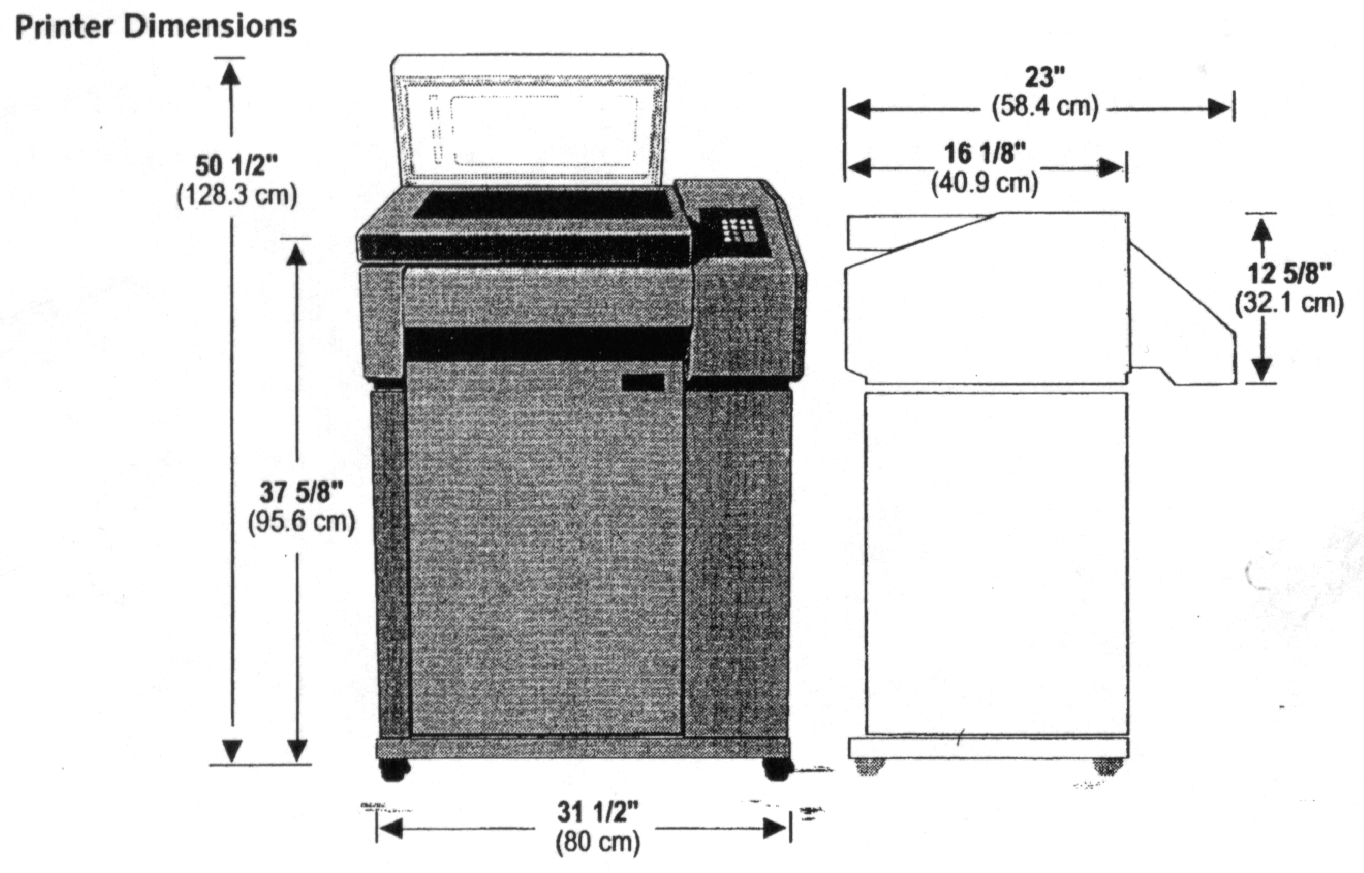
Jumpers 1-3 set the SCSI address ID as below.
SCSI ID |
Jumper 1 |
Jumper 2 |
Jumper 3 |
0 |
OFF |
OFF |
OFF |
1 |
ON |
OFF |
OFF |
2 |
OFF |
ON |
OFF |
3 |
ON |
ON |
OFF |
4 (default) |
OFF |
OFF |
ON |
5 |
ON |
OFF |
ON |
6 |
OFF |
ON |
ON |
7 |
ON |
ON |
ON |
Jumper 4 is the SCSI INQUIRY response. With this jumper installed the drive responds as a Wangtek 51000 drive. With it removed the drive responds in it’s native mode as a Wangtek TS420C. This jumper should be removed for best performance results.
Jumper 5 enables or disables hardware compression. This jumper should be installed to enable compression.
Jumper 6 enables or disables SCSI termination. This jumper should be removed to disable drive termination.
Jumper 7 is unused and should not be jumpered.
The operating system may, when inquired, show that data compression is switched off, even when the tape drive is jumpered for compression. This is due to the lack of information returned by the drive. It is also not possible to control the compression setting using software commands because this is not supported by the drive firmware.
12. 3. COMPATIBILITY.
A compatibility issue exists between the Seagate CTT8000 and Tecmar TS420C because of the lack of data compression on the Seagate drive. The Tecmar drive is capable of reading tapes from a Seagate drive but the Seagate will not read tapes generated by the Tecmar with data compression enabled. It has been decided that all Tecmar drives will be installed with compression enabled, since the data transfer rate is twice that of the non-compressed mode. i.e. the customers backup will take twice as long on a Travan drive with compression disabled than if compression was enabled.