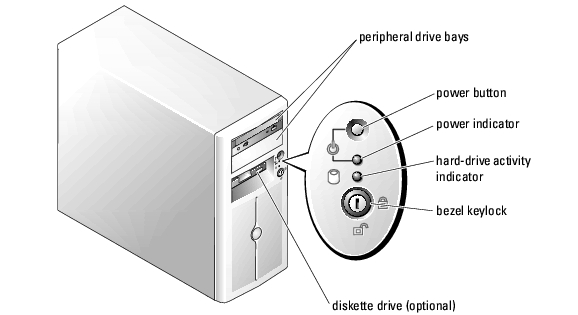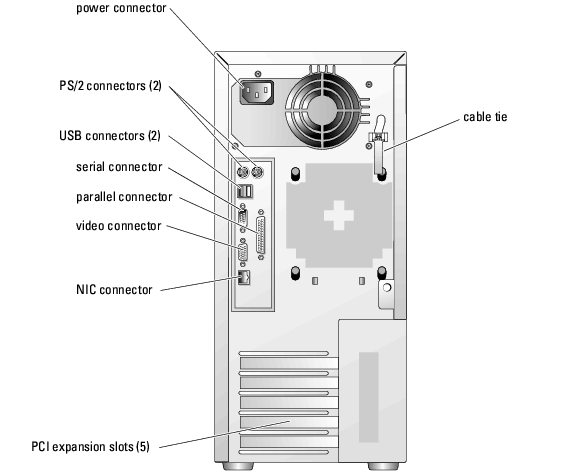Back to Contents Page
System Overview
Dell™ PowerEdge™ 700 Systems
User's Guide
 Front-Panel Features and Indicators
Front-Panel Features and Indicators
 Back-Panel Features
Back-Panel Features
 System Features
System Features
 Supported Operating Systems
Supported Operating Systems
 Power Protection Devices
Power Protection Devices
 Other Documents You May Need
Other Documents You May Need
 Obtaining Technical Assistance
Obtaining Technical Assistance
This section describes the major hardware and software features of your system and provides information about the indicators on the system's front and back panels. It also provides information about other documents you may need when setting up your system and how to obtain technical assistance.
Front-Panel Features and Indicators
Figure 1-1 shows the front-panel features and indicators of the system. Table 1-1 describes some of these features and indicators.
Figure 1-1. Front-Panel Features and Indicators
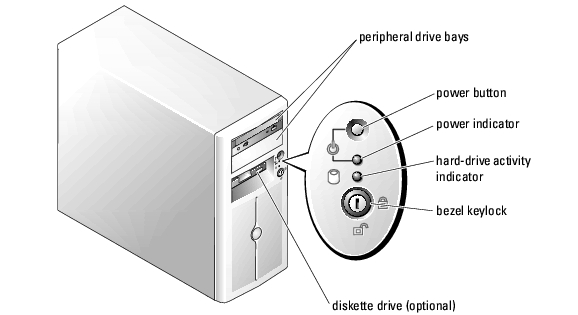
Table 1-1. Front-Panel Buttons and Indicators
|
Button/Indicator
|
Description
|
|---|
Power button | Turns system power off and on. - If you turn off the system using the power button and the system is running an ACPI-compliant operating system, the system can perform an orderly shutdown before power is turned off. If the power button is pressed for more than 4 seconds, the system power will turn off regardless of the current operating system state.
- If the system is not running an ACPI-compliant operating system, power is turned off immediately after the power button is pressed.
The power button is enabled in the System Setup program. When disabled, the button can only turn the system power on. For more information, see "Using the System Setup Program" and the operating system's documentation. |
Power indicator | When the power indicator is on, the system is in a normal operating state. When the indicator is off, the system is off. To exit from a power-saving state, briefly press the power button or click or move the mouse. |
Hard-drive activity indicator | Flashes when data is being read from or written to the internal SATA hard drives that are connected to the integrated controller. |
Back-Panel Features
Figure 1-2 shows the back-panel features of the system. Figure 1-3 and Table 1-2 provide information about NIC indicators. For information about indicator codes, see your Installation and Troubleshooting Guide.
Figure 1-2. Back-Panel Features and Indicators
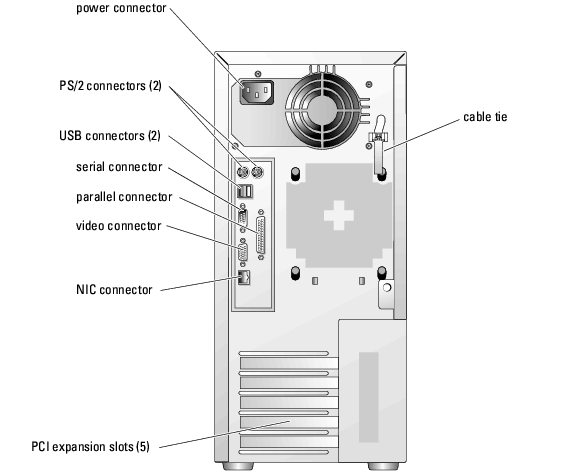
Figure 1-3. NIC Indicators

Table 1-2. NIC Indicators
|
Indicator
|
Normal Operation
|
Error Condition
|
|---|
Activity | Flashing amber indicates that network data is being sent or received. | When off at the same time that the link indicator is off, the NIC is not connected to the network. |
Link | Steady green indicates that the NIC is connected to a valid link partner on the network. | When off at the same time that the activity indicator is off, the NIC is not connected to the network. |
System Features
Your system offers the following features:
- One of the following processors:
- Intel® Celeron® processor with a minimum clock speed of at least 2.4 GHz, front-side bus speed of at least 400 MHz, and a minimum of 128 KB of level 2 (L2) cache
- Intel Pentium® 4 processor with a minimum clock speed of at least 2.8 GHz, front-side bus speed of at least 800 MHz, and a minimum of 512 KB of L2 cache
- A minimum of 256 MB of 400-MHz DDR SDRAM memory, upgradable to a maximum of 4 GB by installing 256-MB, 512-MB, or 1-GB unbuffered ECC memory modules in the four memory module sockets on the system board
- Support for the following internal hard-drive configurations:
- Up to two internal 1-inch SATA hard drives with the integrated drive controller, or up to four SATA hard drives with the optional SATA RAID controller card (when available)
or
- Up to four internal 1-inch SCSI hard drives (hot-plug or non-hot-plug) with a SCSI controller card or SCSI RAID controller card
- One 3.5-inch peripheral drive bay for the diskette drive, and two 5.25-inch bays for the following supported drives: CD, DVD, combination CD-RW/DVD, or tape backup unit
- Support for hardware RAID using an optional SATA or SCSI RAID controller card
- Support for external storage systems using an optional RAID controller card
- Optional remote access card for remote systems management
- Chassis intrusion alarm, lock tabs for internal security, and a bezel lock that prevents access to the hard drives
The system board includes the following built-in features:
- Single integrated drive controller that supports up to two SATA hard drives and one IDE CD, DVD, or CD-RW/DVD combination drive, and an IDE tape backup unit.
- Two 32-bit, 33-MHz PCI expansion slots, and three 64-bit, 66-MHz PCI-X expansion slots.
- Integrated VGA-compatible ATI RAGE XL video with 8 MB of SDRAM video memory (nonupgradable), and a maximum resolution of 1280 x 1024 pixels and 16.7 million colors (noninterlaced).
- An integrated Gigabit Ethernet NIC, capable of supporting 10-Mbps, 100-Mbps, or 1000-Mbps data rates, with support for PXE and Wake-on-LAN.
- Systems management circuitry that monitors critical system voltages and fan speeds. The systems management circuitry works in conjunction with the systems management software.
The following software is included with your system:
- The System Setup program for quickly viewing and changing the system configuration information for your system. For more information on this program, see "Using the System Setup Program."
- Enhanced security features, including a system password and a setup password, available through the System Setup program.
- Diagnostics for evaluating your system's components and devices. For information on using the system diagnostics, see "Running the System Diagnostics" in your Installation and Troubleshooting Guide.
For more information about specific features, see "Technical Specifications." For a list of documents that provide more information on your system's features, see "Other Documents You May Need."
Supported Operating Systems
Your system supports the following operating systems:
- Microsoft® Windows® 2000 Server (SP4 or later)
- Microsoft Windows Server 2003 (Standard Edition or SBS)
- Novell® NetWare® version 5.1 (SP7 or later) and NetWare version 6.5 (SP1 or later)
- Red Hat® Enterprise Linux 3 (when available)
Power Protection Devices
Certain devices protect your system from the effects of problems such as power surges and power failures.
- PDU — Uses circuit breakers to ensure that the AC current load does not exceed the PDU's rating.
- Surge protector — Prevents voltage spikes, such as those that may occur during an electrical storm, from entering the system through the electrical outlet. They do not protect against brownouts, which occur when the voltage drops more than 20 percent below the normal AC line voltage level.
- Line conditioner — Maintains a system's AC power source voltage at a moderately constant level and provides protection from brownouts, but does not protect against a complete power loss.
- UPS — Uses battery power to keep the system running when AC power is unavailable. The battery is charged by AC power while it is available so that after AC power is lost, the battery can provide power to the system for a limited amount of time—from 5 minutes to approximately an hour. A UPS that provides only 5 minutes of battery power allows you to save your files and to shutdown the system. Use surge protectors and PDUs with all universal power supplies, and ensure that the UPS is UL-safety approved.
Other Documents You May Need

|
The System Information Guide provides important safety and regulatory information. Warranty information may be included within this document or as a separate document. |
- The Getting Started Guide provides an overview of initially setting up your system.
- The Installation and Troubleshooting Guide describes how to troubleshoot the system and install or replace system components.
- Systems management software documentation describes the features, requirements, installation, and basic operation of the software.
- Operating system documentation describes how to install (if necessary), configure, and use the operating system software.
- Documentation for any components you purchased separately provides information to configure and install these options.
- Updates are sometimes included with the system to describe changes to the system, software, and/or documentation.
 |
NOTE: Always read the updates first because they often supersede information in other
documents.
|
- Release notes or readme files may be included to provide last-minute updates to the system or documentation or advanced technical reference material intended for experienced users or technicians.
Obtaining Technical Assistance
If you do not understand a procedure in this guide or if the system does not perform as expected, see your Installation and Troubleshooting Guide.
Dell Enterprise Training and Certification is available; see www.dell.com/training for more information. This service may not be offered in all locations.
Back to Contents Page
 Front-Panel Features and Indicators
Front-Panel Features and Indicators Front-Panel Features and Indicators
Front-Panel Features and Indicators Obtaining Technical Assistance
Obtaining Technical Assistance